email signature
What is an email signature?
An email signature -- or signature block or signature file -- is the block of text that appears at the end of an email message that provides more information about the sender. This can include details such as the sender's full name, occupation or job title, business name, phone number, email address and their website and social media links. In addition to contact information, many people also include a favorite quote, company motto or short personal statement. Users can create email signatures manually or through email generator programs that use Hypertext Markup Language (HTML). These signatures incorporate colors and shapes instead of just text.
Most email applications let users maintain more than one signature and assign a name to each. One of the signatures is configured as the default signature, which is automatically appended to the end of all email messages. Users can also manually add a signature at the end of a message by selecting from one or more preconfigured signatures.
Many organizations have policies mandating employees' business email signatures follow a certain style. In some cases, they must include the company logo, social media links and icons, or a disclaimer regarding how the recipient of the email can use the data contained in the sender's email.
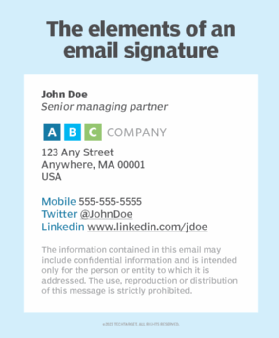
How do you create an email signature?
Most email apps, including Microsoft Outlook and Gmail, let users create and edit one or more email signatures.
The following instructions can be used to format a personal email signature in Outlook:
- Select New mail.
- Select Signature > Signatures and Stationery > Email signature.
- Select New and type a name for the signature. Click on OK.
- Under "Edit Signature," type your signature and format as needed.
There are also free and paid email signature templates and email signature generators that can help senders create more professional email signatures. For example, there are products that can embed customer or employee surveys into a sender's email signature. These HTML email signatures stand out from plain text signatures, as they can display graphics and other images.
How is an email signature different from electronic signatures and digital signatures?
An email signature is human-readable -- often in the form of clear text -- and is used to provide more information about the sender. It isn't a signature in the sense of providing legal authentication of a user.
An electronic signature, on the other hand, is a digitized quantity that replaces a handwritten signature and can be used to legally authenticate a user in many countries, including the U.S.
A digital signature is a specific kind of electronic signature that's created using asymmetric cryptography to stamp a message, thereby authenticating the source of the message and validating its integrity. Digital signatures are commonly used in contract-intensive industries such as healthcare, manufacturing and financial services. They're considered legally binding in the same way as traditional handwritten signatures.
Although an email signature is an important part of an email, the body of the email must also convey a message companies can use to communicate with customers. Explore these best practices for tips on how to effectively communicate with customers.







