
ras-slava - Fotolia
Authorities can't force smartphone access in iOS 11
IOS 11 will allow users to avoid authorities attempting to force smartphone access by temporarily disabling biometric unlocking of mobile devices.
A legal quirk can allow law enforcement to force smartphone access under certain conditions, but Apple may be providing a workaround to forced smartphone access in iOS 11.
The latest version of the iOS 11 beta includes a trigger -- pressing the power button quickly five times -- to bring up a special screen, allowing a user to either power down the device or call emergency services. However, a byproduct of this quick action is disabling Touch ID unlock of the device and requiring the entry of a passcode instead. Previously, users would have had to reboot a device in order to temporarily disable fingerprint unlock.
It is unclear if using such a feature to avoid allowing authorities to force smartphone access could be considered obstruction of justice, but some have speculated that it would not -- as long as it was triggered before police ordered the user to unlock the device.
As the law stands now, law enforcement is allowed to force smartphone access by compelling a user to unlock via biometrics, like Touch ID or facial recognition, but cannot force a user to unlock a device by passcode entry.
The legal precedent was set by Virginia Beach Circuit Court Judge Steven Frucci, who ruled that biometric data was akin to being compelled to provide a physical key and, therefore, it was acceptable for police to force smartphone access by fingerprint unlock. However, because a passcode is not a physical object, it would fall under the Fifth Amendment right to protection against self-incrimination.
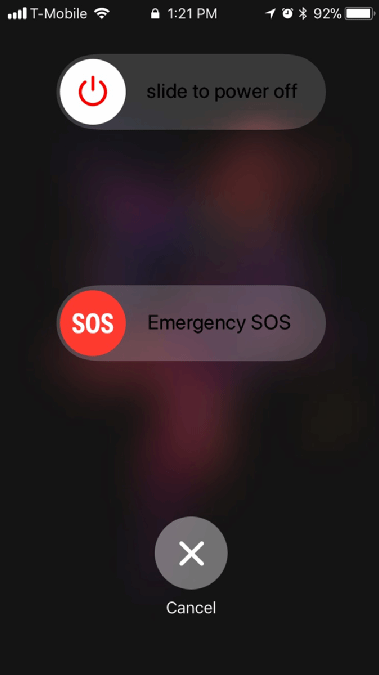
Privacy advocates have suggested that users concerned about privacy should turn off mobile devices when passing through security checkpoints in order to avoid giving authorities the ability to force smartphone access, but this new feature in iOS 11 could be a more convenient option.








