subnet (subnetwork)
What is a subnet?
A subnet, or subnetwork, is a segmented piece of a larger network. More specifically, subnets are a logical partition of an IP network into multiple, smaller network segments. The Internet Protocol (IP) is the method for sending data from one computer to another over the internet. Each computer, or host, on the internet has at least one IP address as a unique identifier.
Organizations will use a subnet to subdivide large networks into smaller, more efficient subnetworks. One goal of a subnet is to split a large network into a grouping of smaller, interconnected networks to help minimize traffic. This way, traffic doesn't have to flow through unnecessary routes, increasing network speeds.
Subnetting, the segmentation of a network address space, improves address allocation efficiency. It is described in the formal document, Request for Comments 950, and is tightly linked to IP addresses, subnet masks and Classless Inter-Domain Routing (CIDR) notation.
How do subnets work?
Each subnet allows its connected devices to communicate with each other, while routers are used to communicate between subnets. The size of a subnet depends on the connectivity requirements and the network technology employed. A point-to-point subnet allows two devices to connect, while a data center subnet might be designed to connect many more devices.
Each organization is responsible for determining the number and size of the subnets it creates, within the limits of the address space available for its use. Additionally, the details of subnet segmentation within an organization remain local to that organization.
An IP address is divided into two fields: a Network Prefix (also called the Network ID) and a Host ID. What separates the Network Prefix and the Host ID depends on whether the address is a Class A, B or C address. Figure 1 shows an IPv4 Class B address, 172.16.37.5. Its Network Prefix is 172.16.0.0, and the Host ID is 37.5.
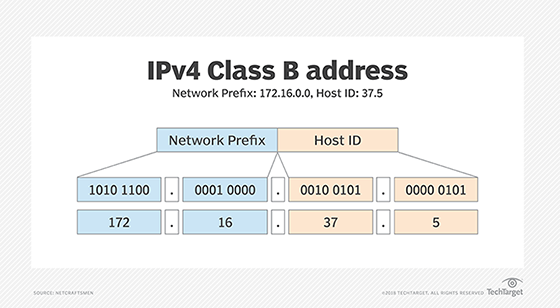
The subnet mechanism uses a portion of the Host ID field to identify individual subnets. Figure 2, for example, shows the third group of the 172.16.0.0 network being used as a Subnet ID. A subnet mask is used to identify the part of the address that should be used as the Subnet ID. The subnet mask is applied to the full network address using a binary AND operation. AND operations operate, assuming an output is "true" only when both inputs are "true." Otherwise, the output is "false." Only when two bits are both 1. This results in the Subnet ID.
Figure 2 shows the AND of the IP address, as well as the mask producing the Subnet ID. Any remaining address bits identify the Host ID. The subnet in Figure 2 is identified as 172.16.2.0, and the Host ID is 5. In practice, network staff will typically refer to a subnet by just the Subnet ID. It would be common to hear someone say, "Subnet 2 is having a problem today," or, "There is a problem with the dot-two subnet."
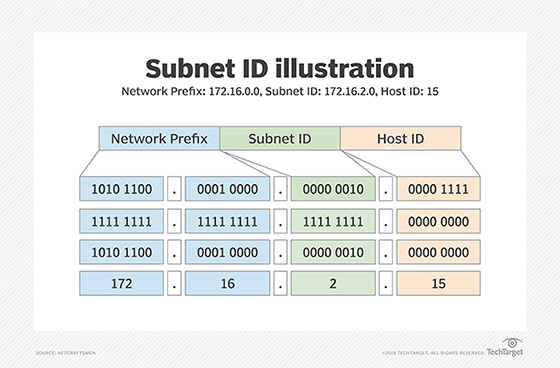
The Subnet ID is used by routers to determine the best route between subnetworks. Figure 3 shows the 172.16.0.0 network, with the third grouping as the Subnet ID. Four of the 256 possible subnets are shown connected to one router. Each subnet is identified either by its Subnet ID or the subnet address with the Host ID set to .0. The router interfaces are assigned the Host ID of .1 -- e.g., 172.16.2.1.
When the router receives a packet addressed to a host on a different subnet than the sender -- host A to host C, for example -- it knows the subnet mask and uses it to determine the Subnet ID of host C. It examines its routing table to find the interface connected to host C's subnet and forwards the packet on that interface.
Subnet segmentation
A subnet itself also may be segmented into smaller subnets, giving organizations the flexibility to create smaller subnets for things like point-to-point links or for subnetworks that support a few devices.
The example below uses an 8-bit Subnet ID. The number of bits in the subnet mask depends on the organization's requirements for subnet size and the number of subnets. Other subnet mask lengths are common. While this adds some complexity to network addressing, it significantly improves the efficiency of network address utilization.
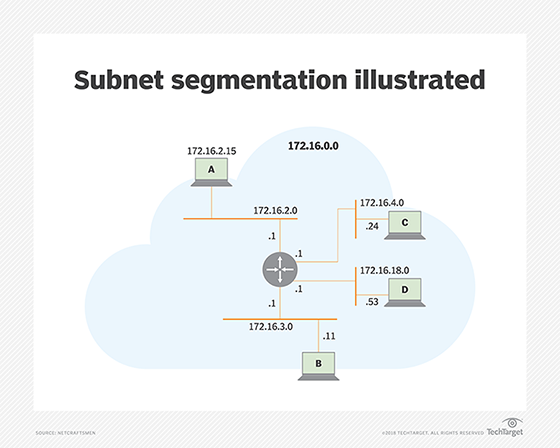
A subnet can be delegated to a suborganization, which itself may apply the subnetting process to create additional subnets, as long as sufficient address space is available. Subnetting performed by a delegated organization is hidden from other organizations. As a result, the Subnet ID field length and where subnets are assigned can be hidden from the parent (delegating) organization, a key characteristic that allows networks to be scaled up to large sizes.
In modern routing architectures, routing protocols distribute the subnet mask with routes and provide mechanisms to summarize groups of subnets as a single routing table entry. Older routing architectures relied on the default Class A, B and C IP address classification to determine the mask to use.
CIDR notation is used to identify Network Prefix and Mask, where the subnet mask is a number that indicates the number of ones in the Mask (e.g., 172.16.2.0/24). This is also known as Variable-Length Subnet Masking (VLSM) and CIDR. Subnets and subnetting are used in both IPv4 and IPv6 networks, based on the same principles.
What are subnets used for?
- Reallocating IP addresses. Each class has a limited number of host allocations; for example, networks with more than 254 devices need a Class B allocation. If a network administrator is working with a Class B or C network and needs to allocate 150 hosts for three physical networks located in three different cities, they would need to either request more address blocks for each network -- or divide a network into subnets that enable administrators to use one block of addresses on multiple physical networks.
- Relieving network congestion. If much of an organization's traffic is meant to be shared regularly between the same cluster of computers, placing them on the same subnet can reduce network traffic. Without a subnet, all computers and servers on the network would see data packets from every other computer.
- Improving network security. Subnetting allows network administrators to reduce network-wide threats by quarantining compromised sections of the network and by making it more difficult for trespassers to move around an organization's network.







